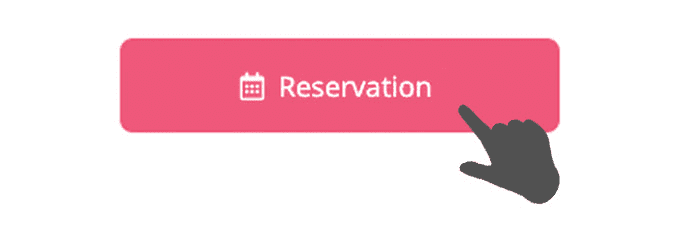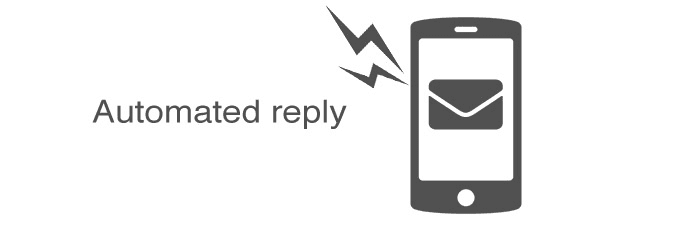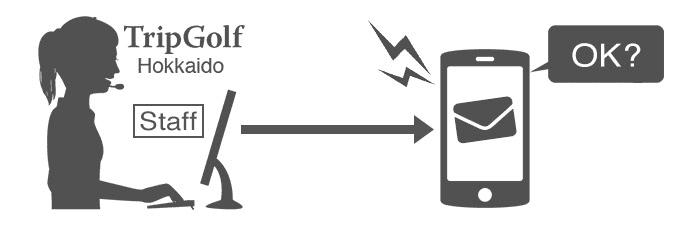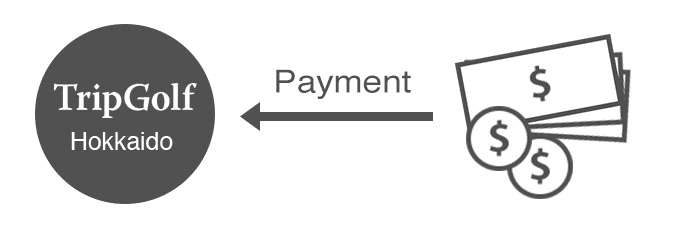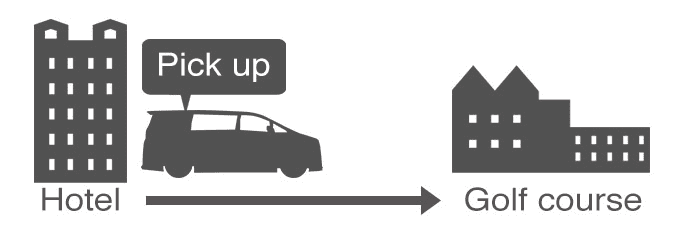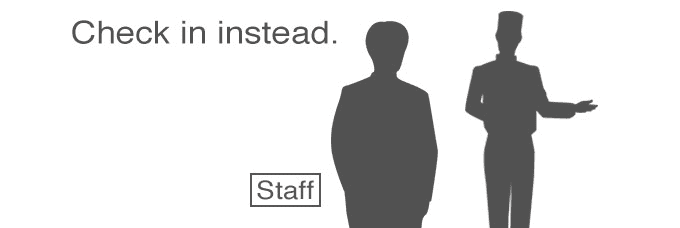-
Step 1:Application

Click the Reservation button on the desired golf course page.
Please enter the details and complete the application procedure. -
Step 2:Application confirmation

After completing the application process, you will receive an automatic confirmation email titled “confirmation of application details” at the provided email address.
If you do not receive an email within 30 minutes, please check the following and reapply.
- Check the provided email address.
- Can you receive messages from “contact@tripgolf.jp”?
-
Step 3:Application

You will receive an email confirming your reservation within one day of your application.
If the golf course reservation is not available at the desired date and time, we will provide an alternative. Please select the desired date and time and reply. -
Step 4:Deposit money

If there reservation details are correct, please pay the fee, as described in the email.
Once payment is confirmed, we will send you a “Payment Complete” email.- If we cannot confirm payment within seven days after the confirmation email is sent, the reservation will be cancelled.
- In the event of cancellation or changes of the chosen plan after payment, please contact us at the email listed in the “Confirm reservation details” email.
-
Step 5:Pick-up on the day of play

We will pick you up at your hotel. Please check the pick-up time in the “Reservation Confirmation” email.
- You may be asked to present your reservation confirmation email at pick up. Please have it ready viewing on a mobile phone or print it out.
- We do not offer pick up service from the airport. Please go directly to the golf course.
-
Step 6:Reception at golf course

After your session is over, the staff will take you to your hotel. Please check the departure time in the “Reservation Confirmation” email.
-
Step 7:Golf play

Please enjoy golf in Hokkaido.
-
Step 8:Send to hotel

It will be sent to the hotel where you will stay after playing. Please check the departure time in the “Reservation Confirmation” email.